SnapCrop
Take Beautiful Screenshots
Transform any macOS screenshot into a professional visual.
Automatic styling with complete customization control.
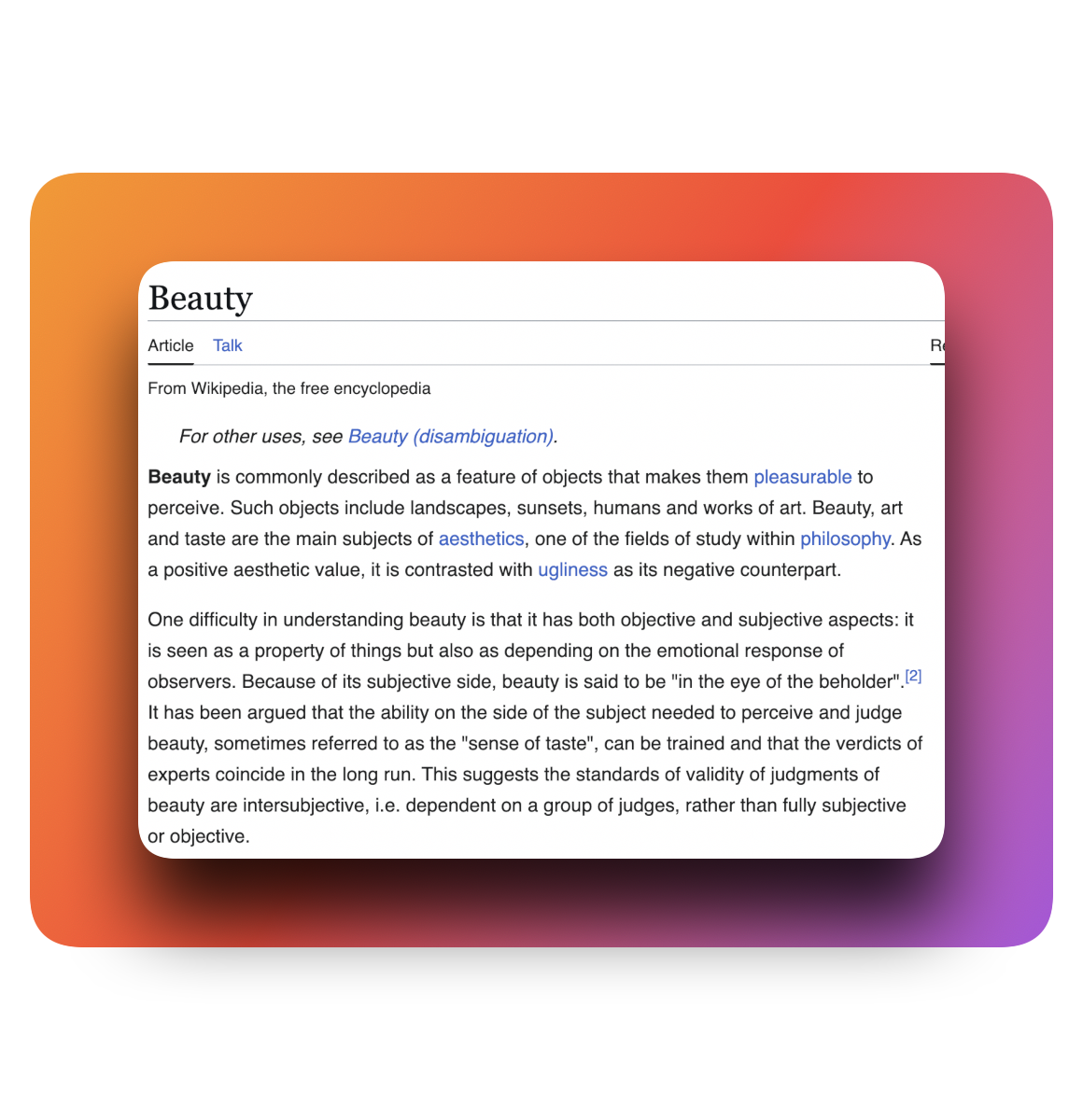
Everything You Need
Professional screenshot enhancement with complete control,
completely free
Instant Enhancement
Beautiful backgrounds, shadows, and styling applied automatically to any screenshot. Professional results in one click.
Complete Customization
Fine-tune padding, corner radius, shadows, opacity, and positioning. Choose from multiple gradient backgrounds.
Export Ready
Copy to clipboard or export as image. Perfect for presentations, documentation, social media, or client work.
Complete Creative Control
Fine-tune every aspect of your screenshots
Padding Control
Adjust spacing around your screenshots for perfect framing
Shadow Customization
Control opacity, radius, and position for the ideal depth
Background Options
Choose from gradient presets or create custom backgrounds
Corner Perfection
Fine-tune border radius for screenshots and background shapes
Upgrade Your Screenshots in Seconds — Here's How
Launch SnapCrop
Instantly open from your menu bar - no clutter, no fuss.
Capture Your Screen
Choose your screenshot type and snap it in one click.
Perfect Your Shot
Effortlessly adjust padding, backgrounds, and shadows for a stunning look.
Copy or Export
Instantly copy to clipboard or save a beautiful image ready to share anywhere.
Want to Contribute?
SnapCrop is open source and built for the community. Whether you're fixing bugs, adding or improving features, your contributions make SnapCrop better for everyone.
Ready to Transform Your Screenshots?
Download SnapCrop and start taking Beautiful Screenshots
System Requirements: macOS 15.0 or later
Free forever • Open source • 13MB download